Variables
Variable Naming Rules
As I said in Basic Terms, you can use almost everything as your variable name, but you neet to follow those rules:
- Must start with a letter or an underscore
- The remainder of your variable name may consist of letters, numbers and underscores
- Names are case sensitive
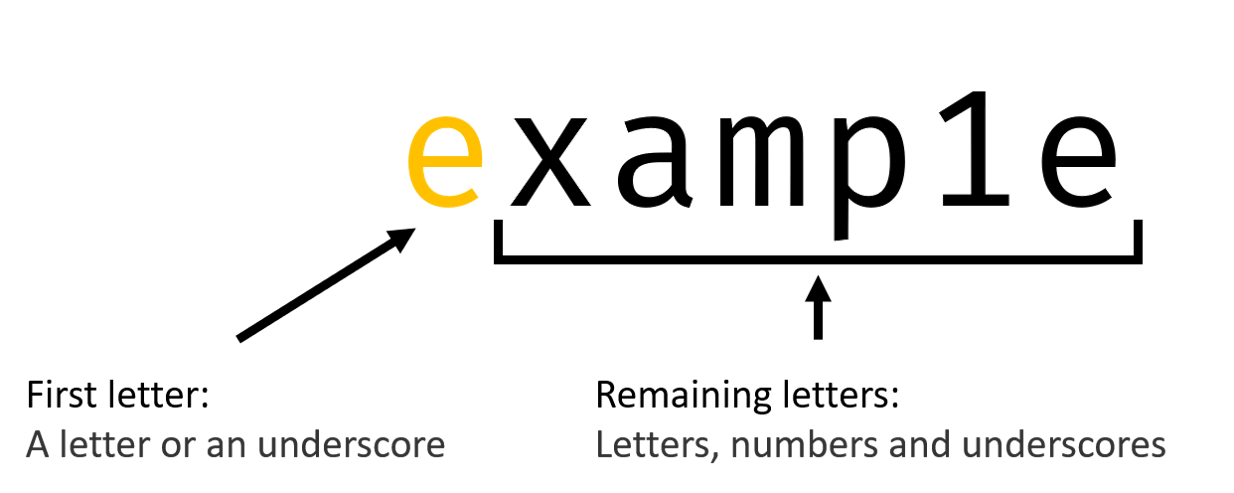
For example, those variable names are acceptable:
example Example _example _example2
And those are not acceptable:
2example example!
Because variable names are case sensitive, so example and Example are two different names.
Assigning a Variable
Assign a variable means you are giving a value to a variable.
Here are some examples: (sentence after # is comment)
xxxxxxxxxxvariable1 = 25 #assign 25 (number type) to a variable called variable1variable2 = "Hello World!" #assign Hello World! (string type) to a variable called variable2variable3 = False #assign False (boolean type) to a variable called variable3Also, you can assign a variable by another variable:
xxxxxxxxxxa = 10 #assign 10 to a, easy to understandb = a #because a's value is 10, so this line is same as b = 10Tip: Don’t understand a = 10 as “variable a equals to 10”, but “give value 10 to variable a”. You will know why in the “Operators” handout.
Test If it Works
Now we already assigned a value to a variable, but how can we actually confirm it? Use print() function. Since we are not starting teaching function yet, the only thing you need to know is put your variable name in the brackets, this function will show what’s in the variable in the shell.
For example:
After running this, 12345 should shown in the shell.