Control Flow
Basic Structure
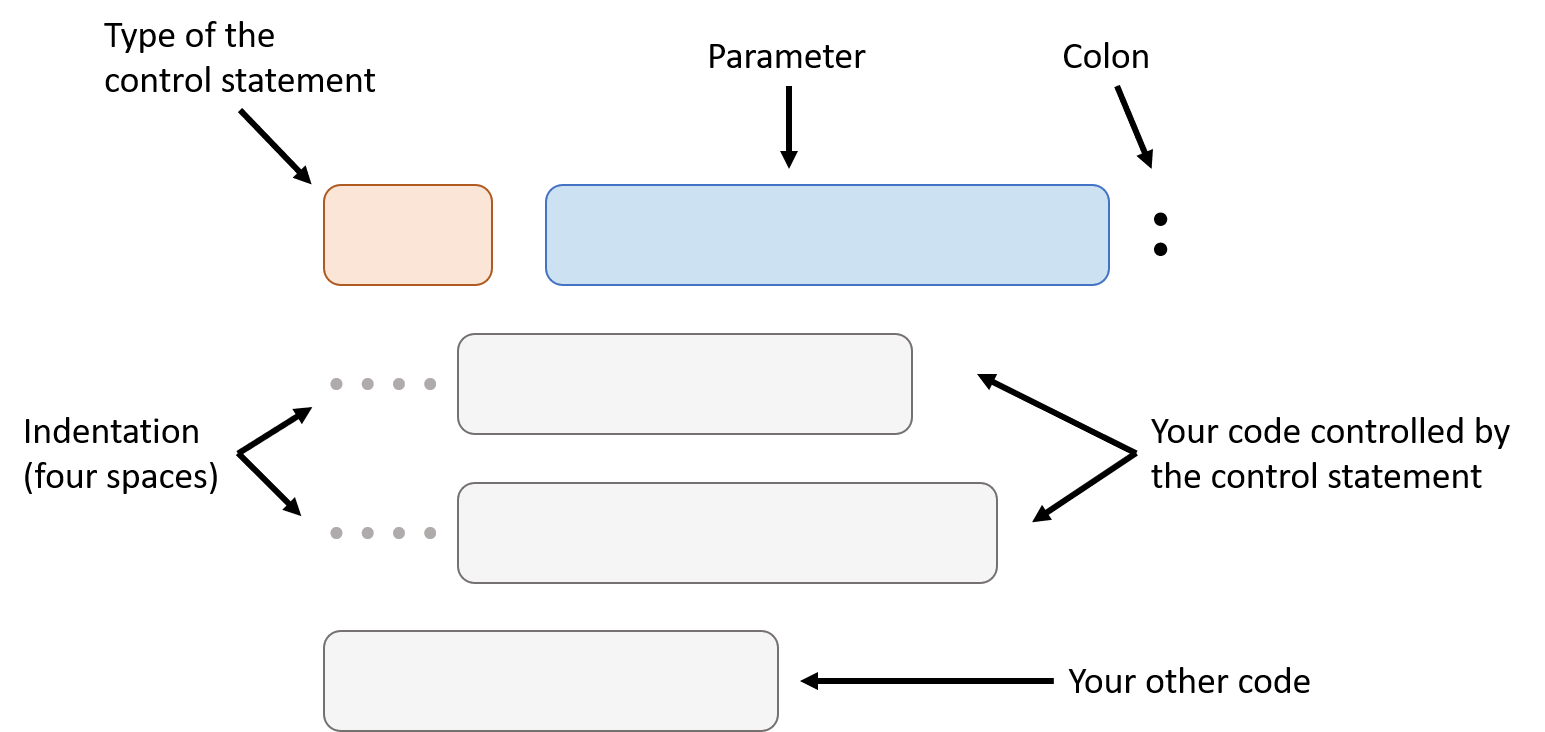
Type of the Control Statement
Some common types of control statement are if statement, while statement and for statement. We will learn how to use them in the following part of the handout.
Parameter
Parameter tells control statement what to do. For an if statement, it’s parameter tells it whether or not execute the code controlled by it.
Indentation
Indentation is usually four spaces, it’s used to tell control statement what line of code it should control. In the diagram, two indented code is controlled by the control statement, but the last line of code is not.
If Statement
If statement needs a parameter that is Boolean type, if the parameter is true, it will perform the code in it (controlled by it).
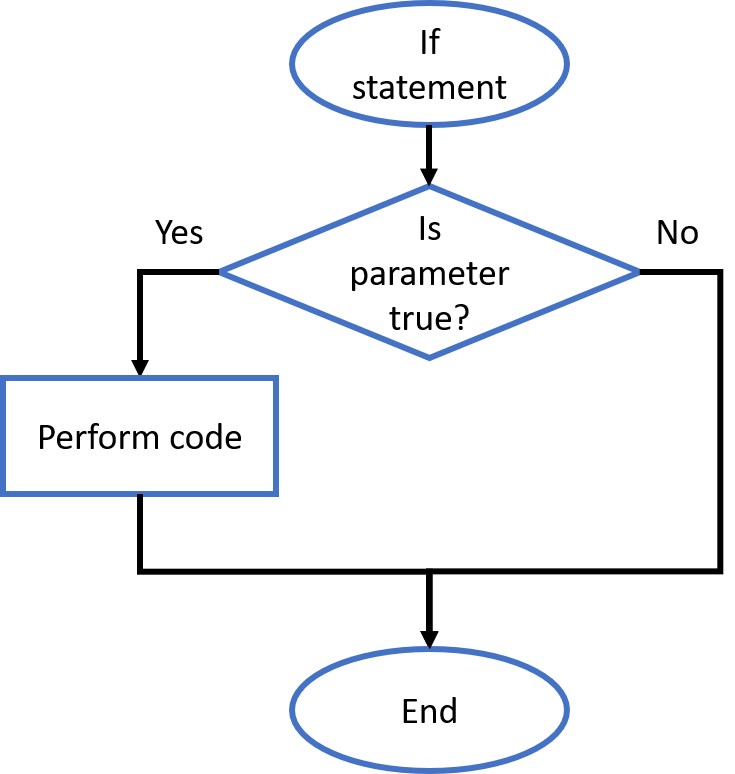
Here is an example:
This program check if variable a is greater than 5. If yes, show Variable a is greater than 5! in the shell, if not, do nothing.
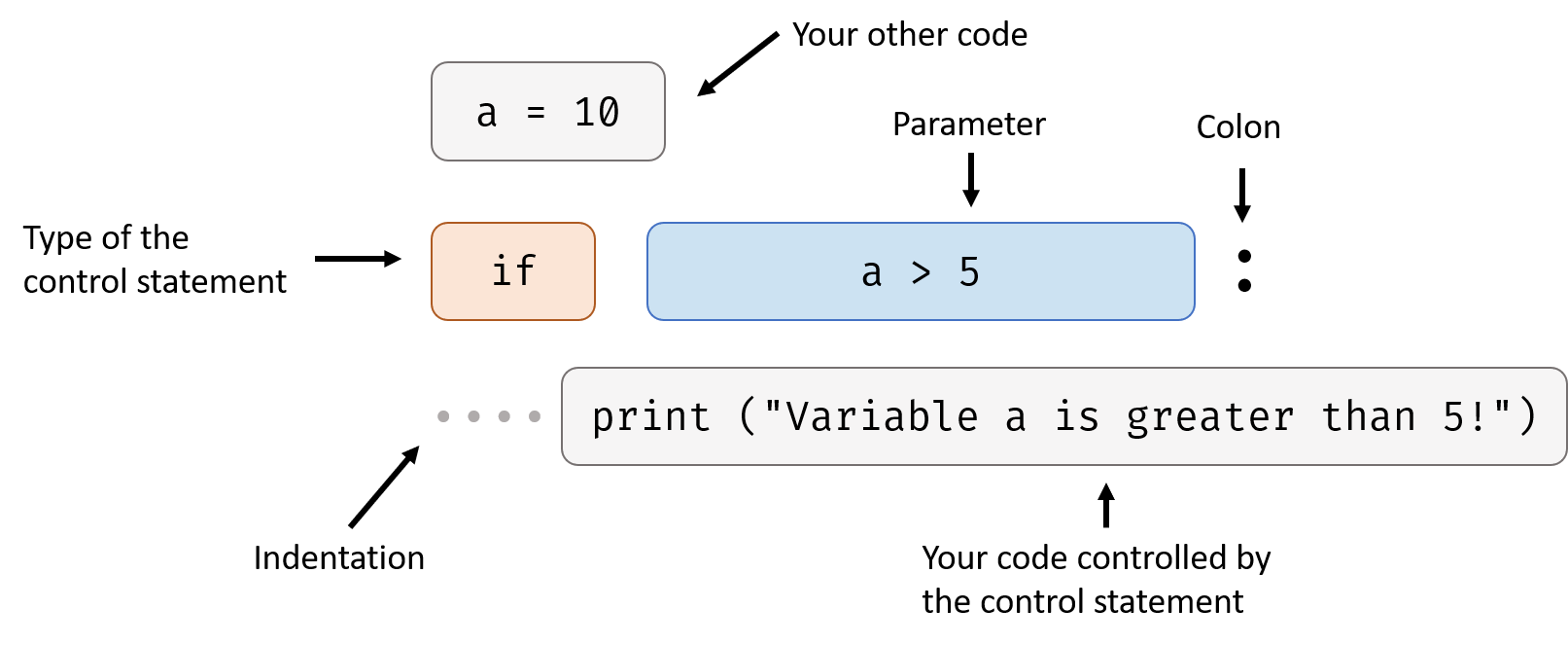
In this case, parameter a > 5 is true so the code in the if statement is performed. Try change the first line a = 10 to a = 3, what will happen?
While Statement
While statement needs a parameter that is Boolean type, it performs code in it again and again until the parameter is false.
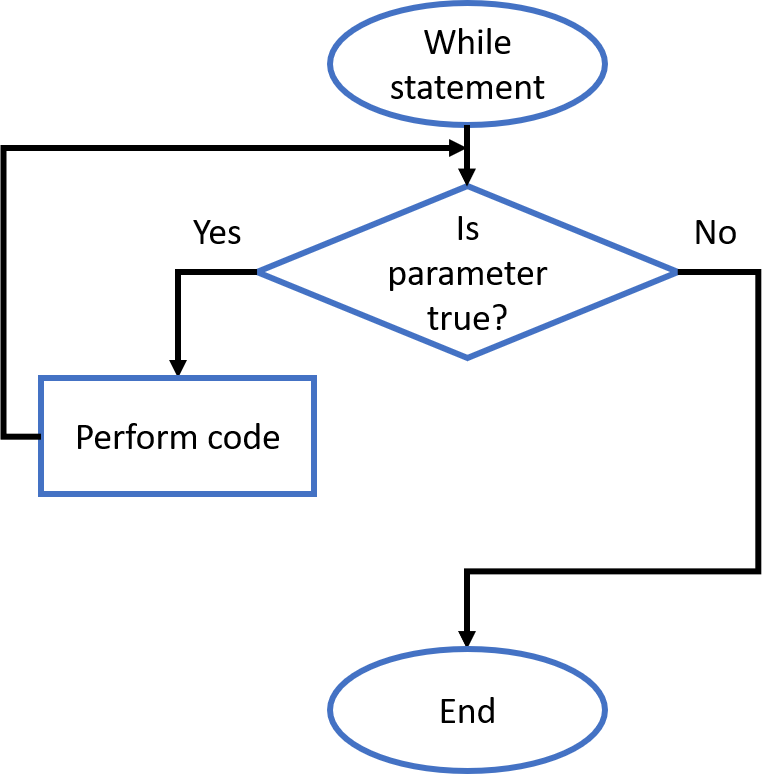
Here’s an example:
This program prints all the integers from 0 to 10.
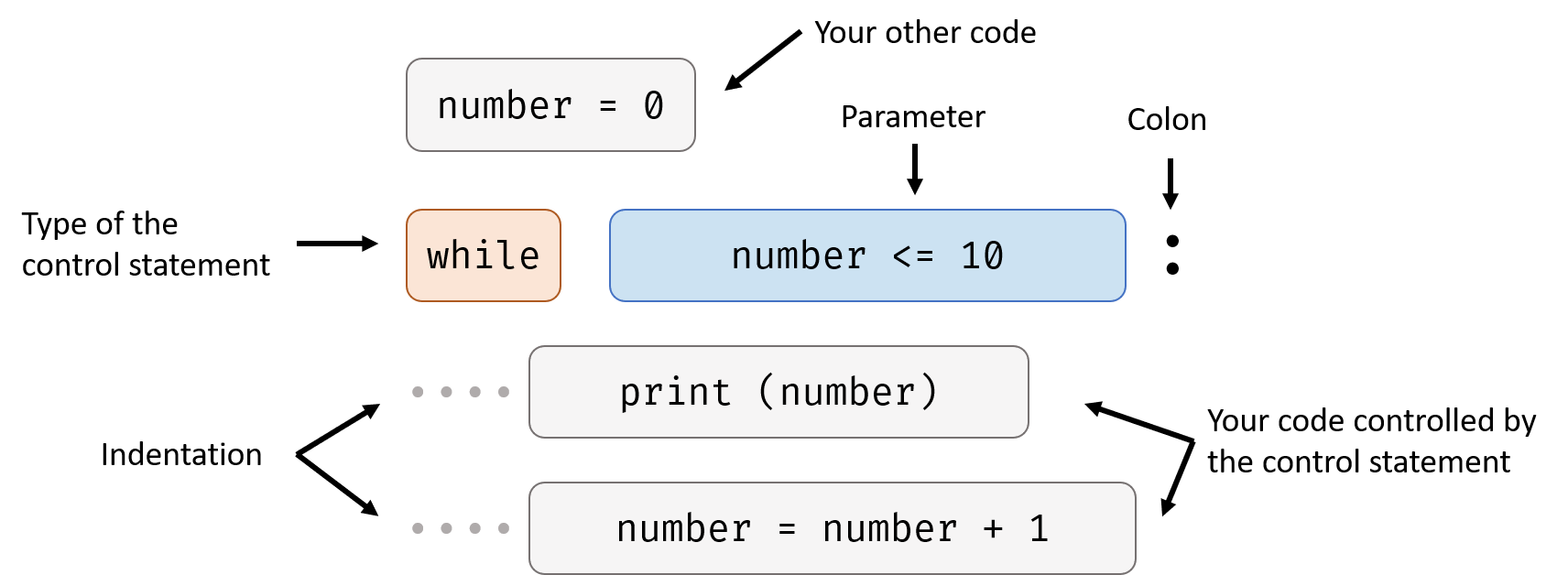
In this case, number <= 10 is the parameter. When the first time while statement check the parameter, the result was true (because number was 0 when the program starts, and 0 is less than 10), so while statement performs the two lines of code in it. The first line of code print (number) outputs the value of the number, the second line of code number = number + 1 increases number by 1.
After while statement performs the code in it, it checks the parameter again. Now number is 1, but still less than 10. So while statement performs code in it again.
After several rounds, the value of number reaches 11. At this time, the parameter of while statement is false. So it stop performing the code in it and program ends.
For Statement
For statement follows a slightly different structure:
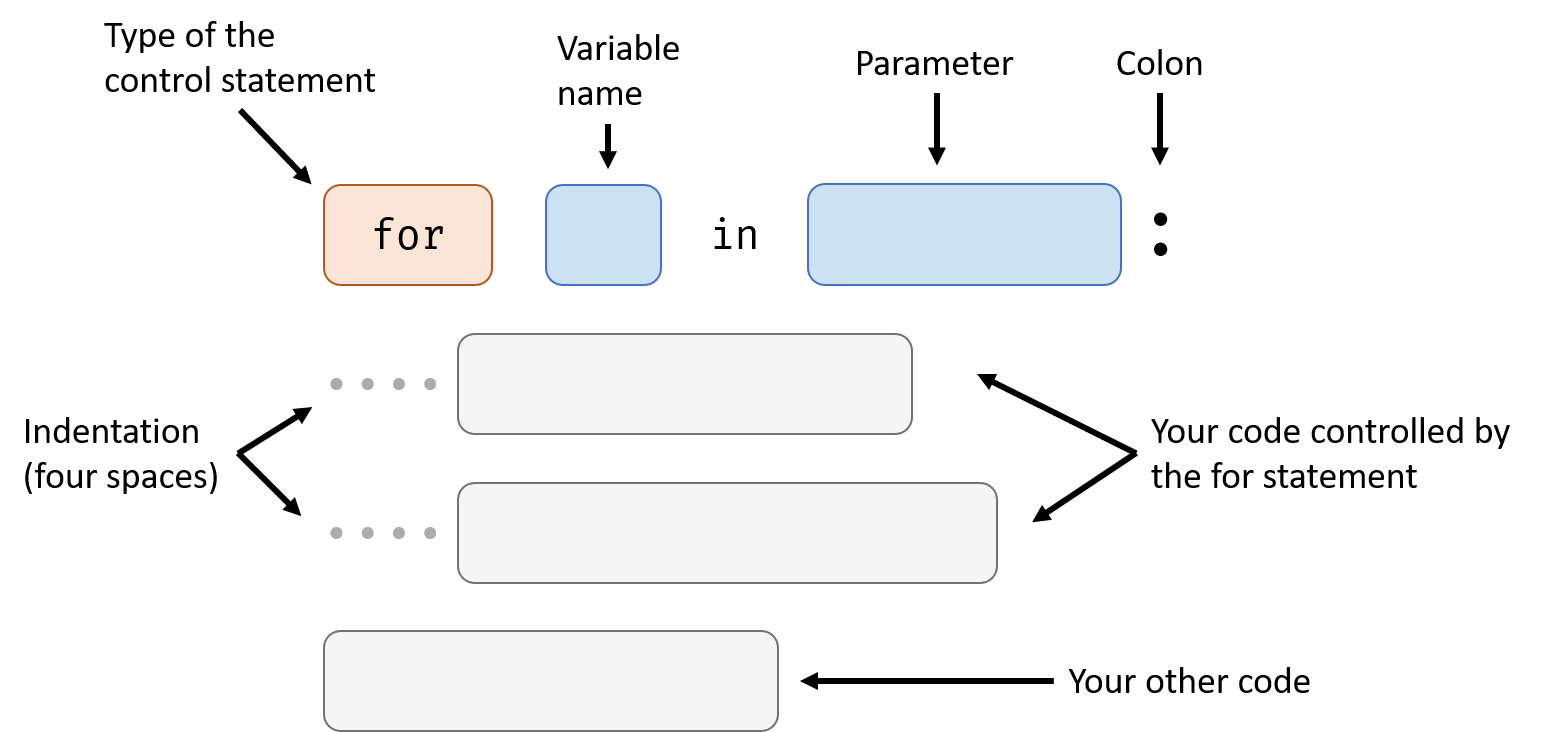
For statement is used for iterating over a sequence, so its parameter needs to be a sequence. An example of sequence is String, it’s “a sequence of characters”.
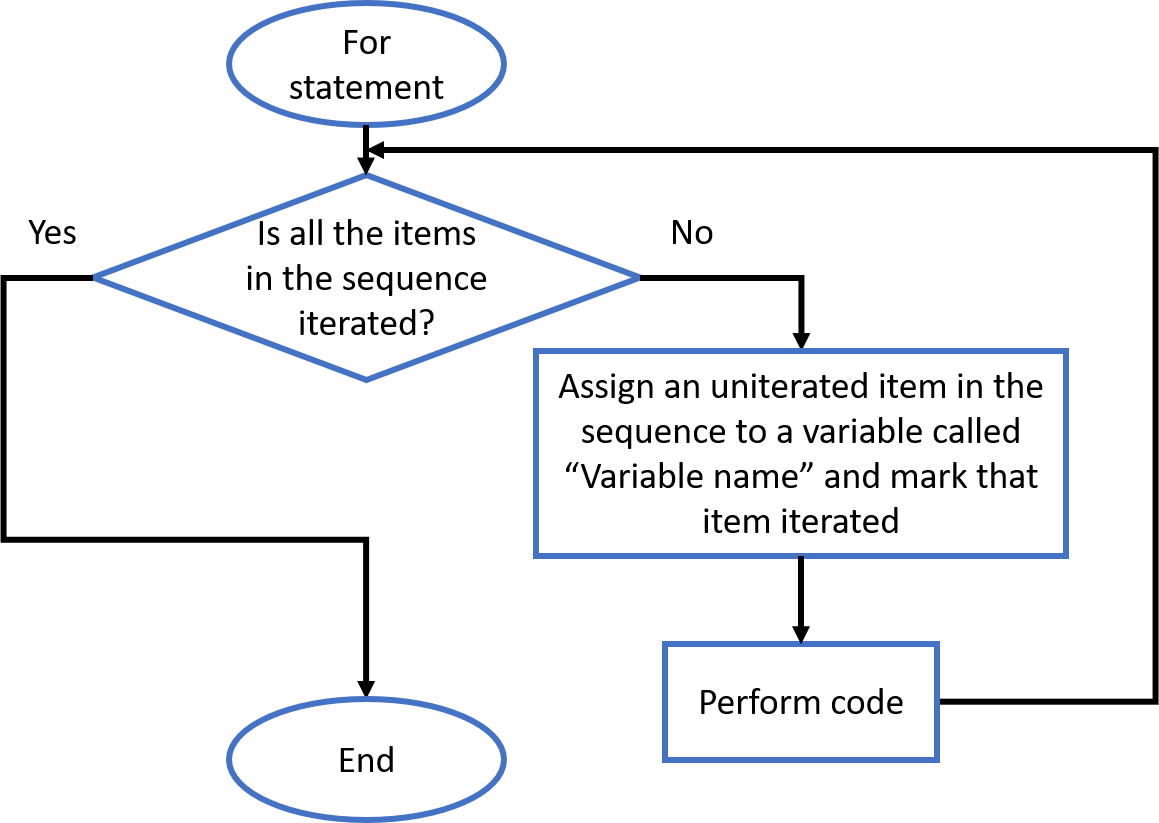
Before we start our example, we need to know range function:
Usage: get a sequence of integer
Signature:
range (start, end)Parameters:
Name Meaning start start number of the sequence end end number of the sequence (doesn’t include itself) Return value:
rangetype, a sequence of integer fromstarttoend - 1
Here’s the example:
This program prints all the integers from 0 to 10.
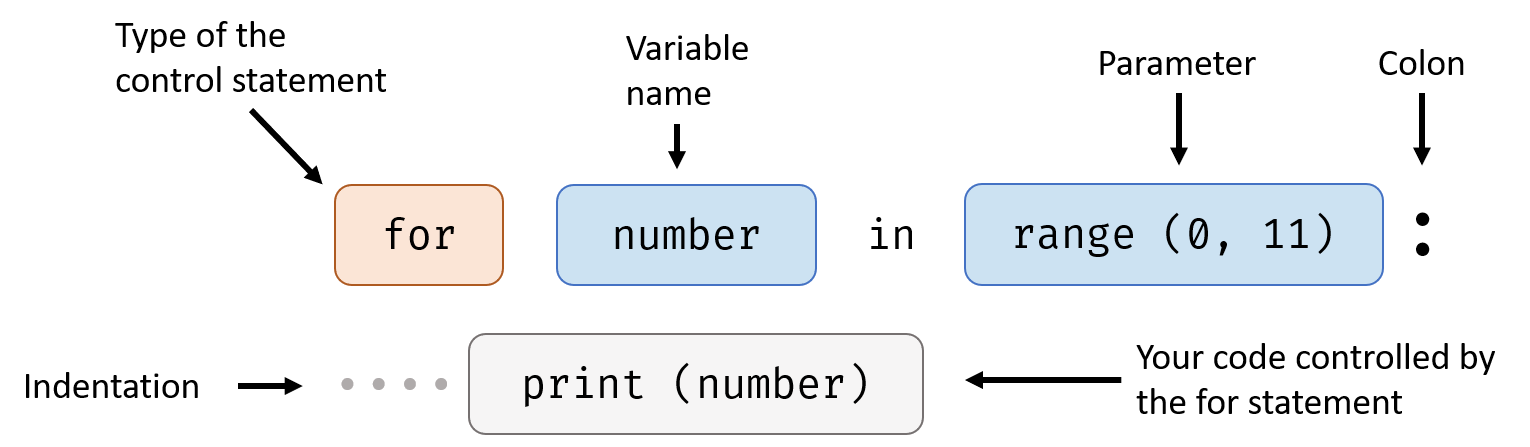
In this case, range function gives for statement a sequence of integers (from 0 to 10), for statement assign one of them one time to number, then performs the code in it: print the number.
Another example:
This program prints all the characters in the word “hello” one by one.
"hello" is a value, it’s type is String. String is a sequence of characters so it can be used in for statement.
Example Code
(Like I said in Operators handout, the result of the math operation with decimal number is not always 100% accurate, but it’s close enough.)
Next: More About If Statement