Advanced Function
You already know how to use a function in the Basic Function handout, now lets work on how to make our own function.
How to Define a Function
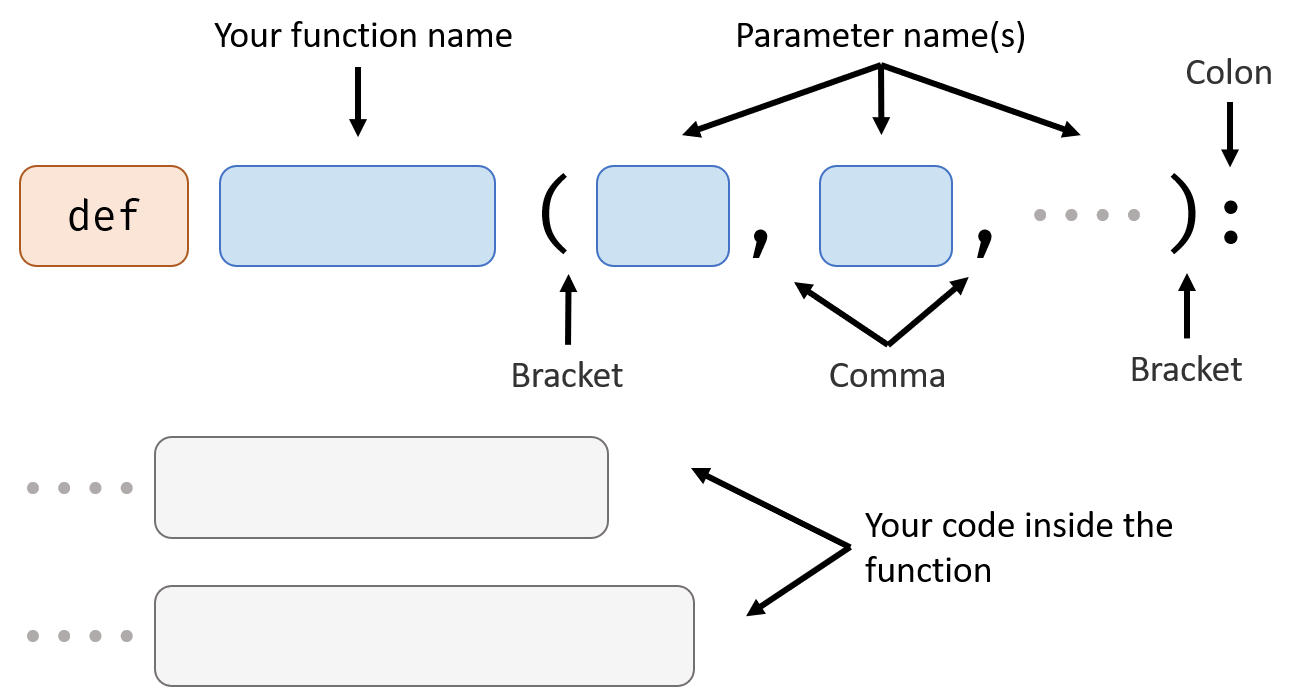
Function Name
The naming rules for function is same as the naming rules for variable:
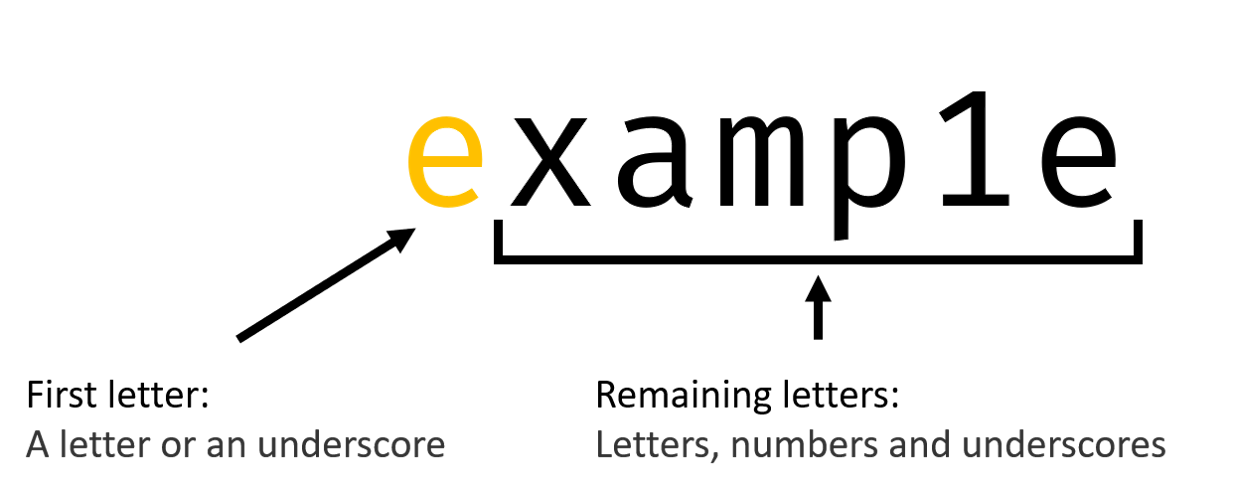
Parameter Names
Those are some variable names, when function is called, the value of those variable will become the data that inputs to the function. You can use those variables in your code inside the function.
Your Code Inside the Function
Those are the code that will execute when you use the function.
Example - No Return Value
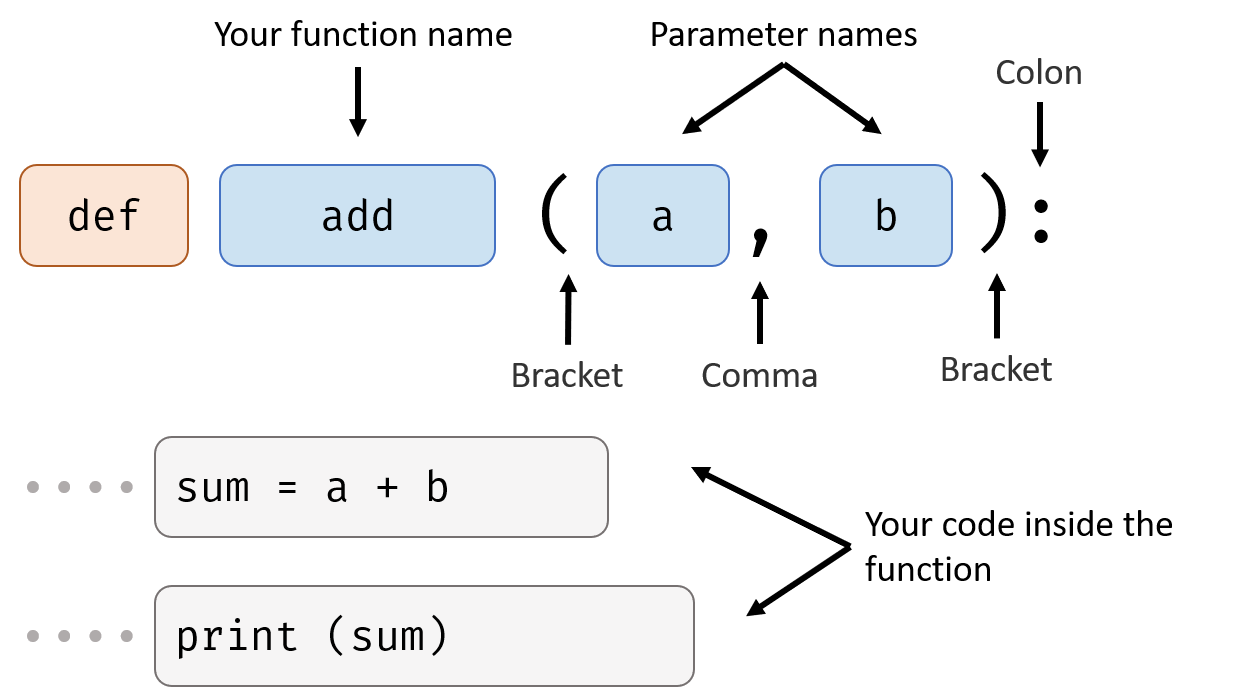
↑ Here we defined a function that will add two numbers together and print the result.
↓And here is how to use it:
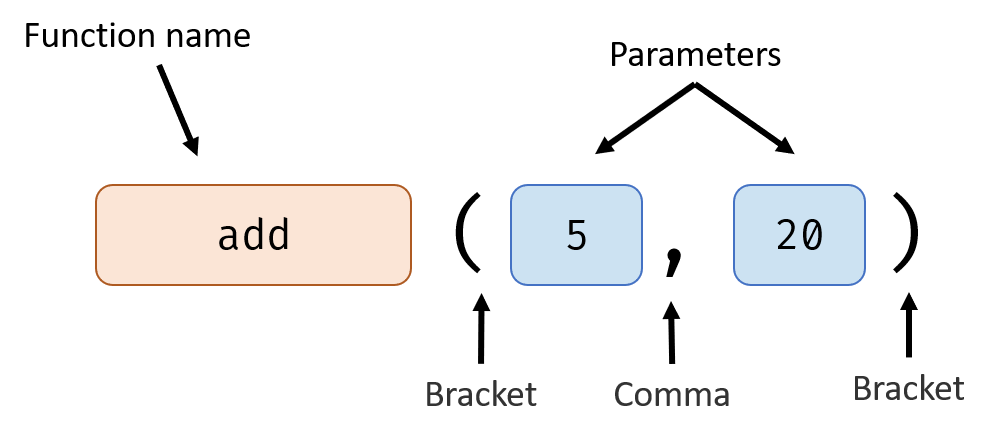
When you define the add function (the first three lines), the code inside doesn’t actually run. The code only runs when you call it(the last line).
When you call it, the parameters you give the function (5 and 20) will be automatically assigned to a and b (parameter names).
The advantage of function is once you defined it, you can use it as many times you want and give the function different parameters every time.
For example:
How to Describe It
Usage: add two number and print the result
Signature:
add(a, b)Parameters:
Name Value Type Meaning a Number the first number to be added b Number the second number to be added Return value: None
Example - Has One Return Value
Let’s do some change to the add function. Instead of printing result out, we want it to return the result so we can use it in calculation.
Just change the last line:
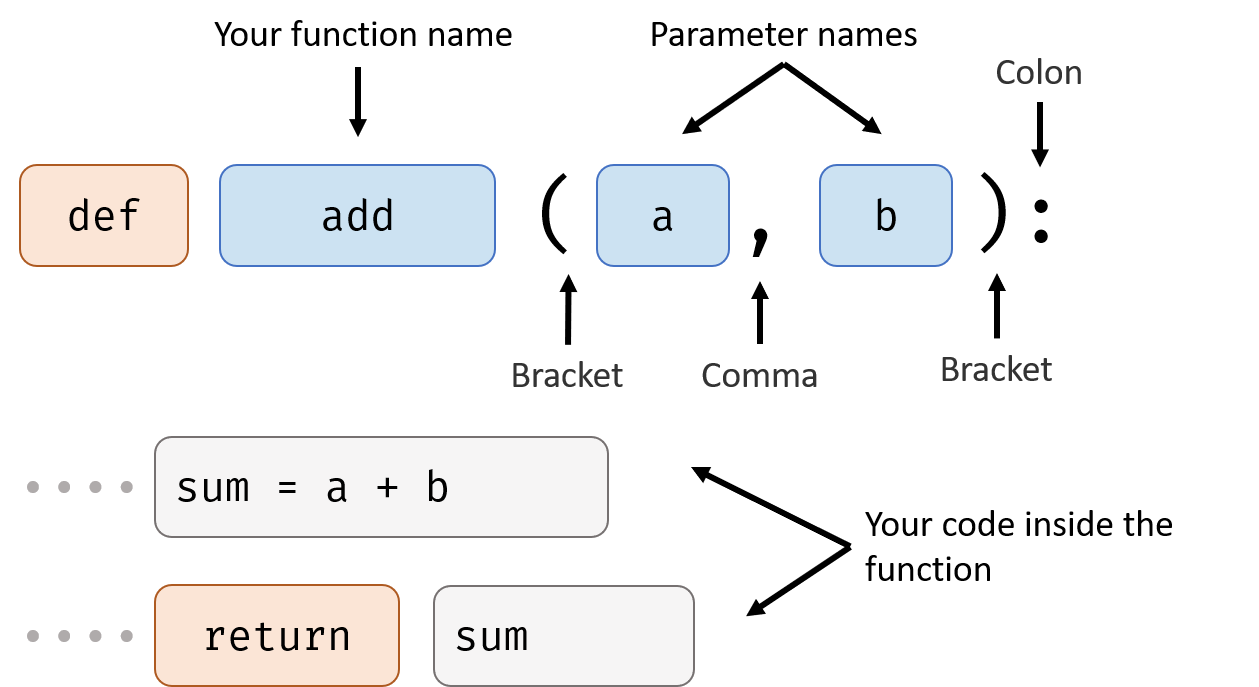
return sum means use the value of sum as the return value of the function. In other word, the return value of the function is sum.
Here’s an example of how to use the new add function:
How to Describe It
Usage: add two number and return the result
Signature:
add(a, b)Parameters:
Name Value Type Meaning a Number the first number to be added b Number the second number to be added Return value: Number type, the sum of two number
Global And Local Variable
A global variable is declared outside of a function and a local variable is declared inside of a function.
In default, the variable inside a function is not the same as the variable outside of the function although they have the same name. For example:
If you want to use a global variable inside a function, do like this:
Another Way to Call a Function
Sometimes a function has too many parameters which made it’s very difficult to remember to order of each parameter, we can specific which value is for which parameter.
For example we have a function that signature is like this: drawRect(x,y,w,h,roundCorner,color,outline,strokeWidth)
We can use this function in this way: drawRect(roundCorner=3, color="red", x=100, y=100)
Or you can mix: drawRect(100, 100, 50, 50, strokeWidth=5)
Examples
Next: Import Statement